
Thank you, your request has been sent successfully!
!
Something went wrong with submitting the form! Please check your details and try again.

To ensure the continued operation of the connection to the bank accounts, you must activate/renew your consent to access the accounts via the nBanks platform. We recommend that the accounts are added by a Legal Representative. If you use an Operator profile, it may not work correctly.
When activating/renewing your consent to Banco EuroBic accounts, there are a few things you should bear in mind:
Go to the Financial Management area and select the banking institution (EuroBic) with the following signs:

Then you must identify the account and click on the alert icon:

In the Pending Validations area, click on Reactivate to continue the process.

You will be redirected to the EuroBic Homebanking page.
Consent to access bank details is given on a company-by-company basis. For example, if you have 3 companies with 2 accounts each, you must repeat the process 3 times, as follows:
1. Add Banco EuroBic;
2. Log in to Homebanking;
3. Select the company and wait for the accounts to be listed.

To add accounts, you must:
1. Select the 1st account by clicking once in the area under Transactions;
2. Wait a few seconds;
3. Repeat the process for all existing accounts.

After adding all the accounts, click Continue. To check that it has worked, you should confirm that all the selected accounts appear on the screen.

If it works:
- Wait for the system to redirect you to the nBanks platform and do not click on the Back button.
If it doesn't work:
- Select Change and repeat the process until all the bank accounts are listed.
After carrying out these steps, you should repeat the process for the other companies.
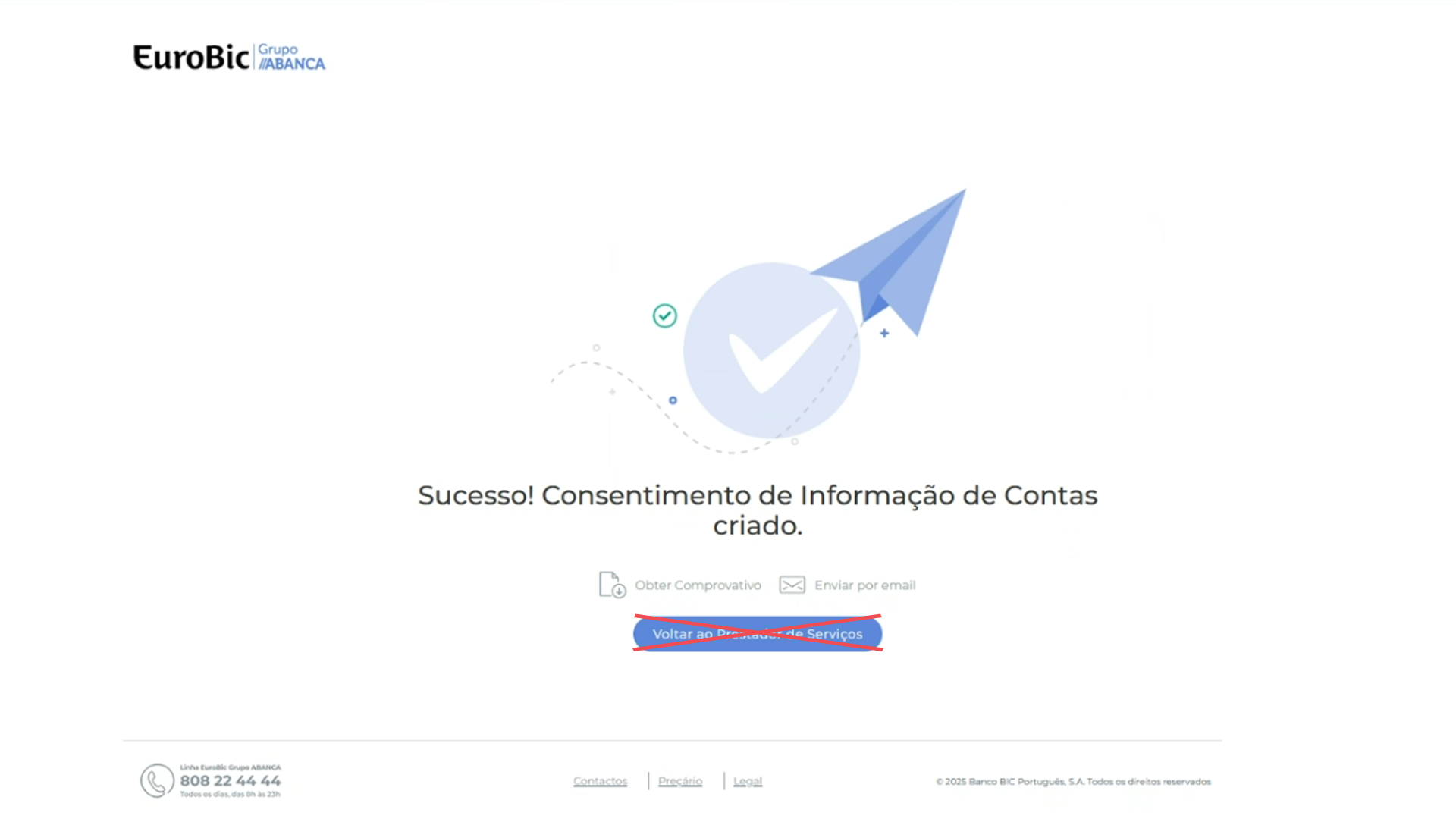
And that's it! The nBanks system will update your consent. In a few seconds, it will resume updating the information automatically.
nBanks will have access to Banco EuroBic's bank details for a further 180 days. This process must be repeated every time the consent expires. In the case of past periods in which consent was not renewed, nBanks will not be able to recover the data from that period of time.