
Thank you, your request has been sent successfully!
!
Something went wrong with submitting the form! Please check your details and try again.

To ensure the continuous operation of the connection to bank accounts, you must activate/renew your account access consent through the nBanks platform. When activating/renewing your consent for Banco Montepio accounts, you should take a few things into account:
Go to the Financial Management area and select the bank (Montepio) that has the following signage:

Then you must identify the account and click on the alert icon:

In the Pending Validations area, click on Reactivate to continue the process.

You will be redirected to the Montepio Homebanking page.
Before entering your credentials, go to the Companies area by clicking on the "Companies" tab at the top of the page.

After selecting the accounts you want to integrate with nBanks, you will receive an SMS to validate the authentication. Then wait for the system to redirect you to the nBanks platform and don't click on anything.
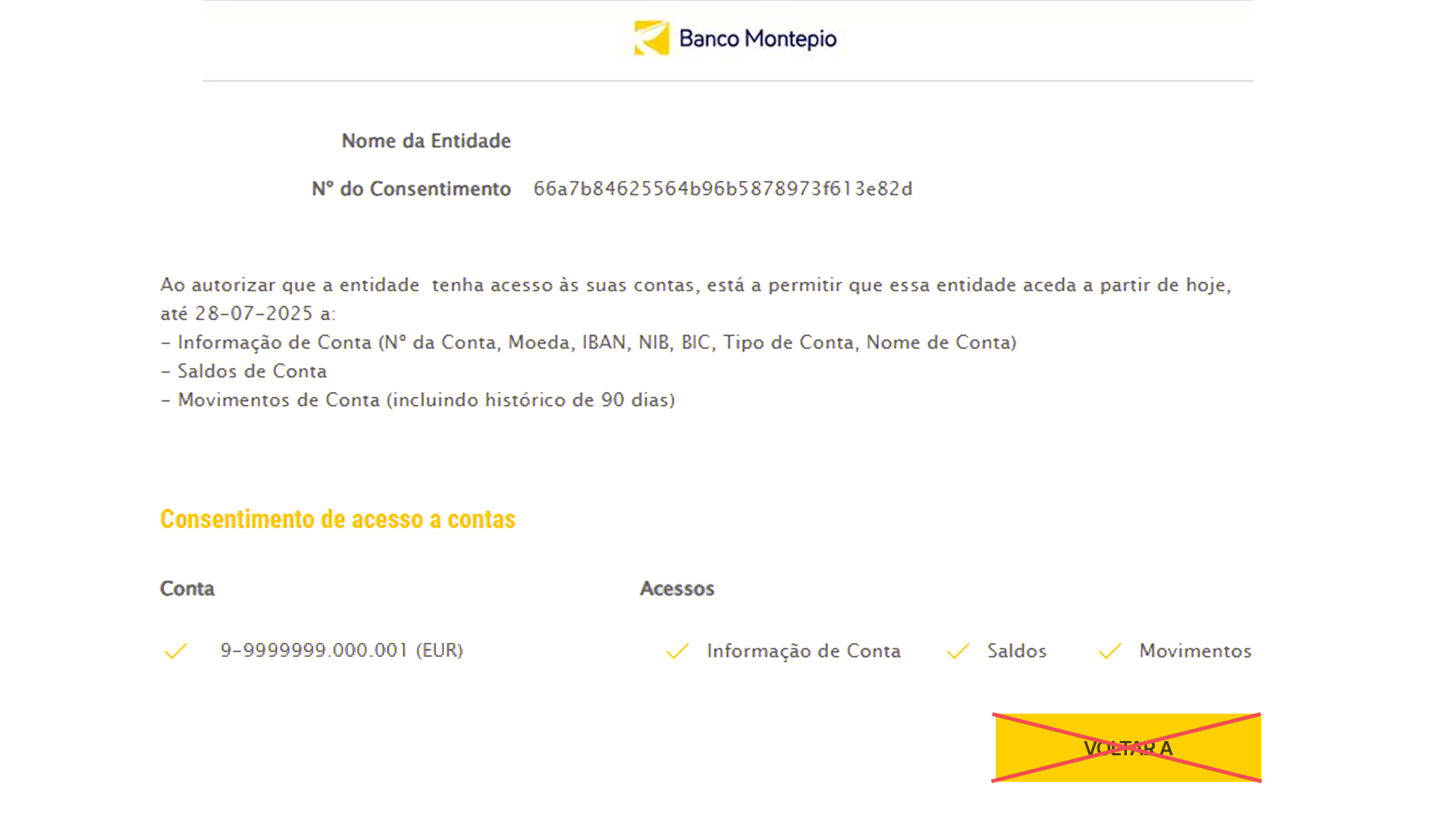
And that's it! The nBanks system will update your consent. In a few seconds, it will resume updating the information automatically.
nBanks will have access to Banco Montepio's bank details for a further 180 days. This process must be repeated every time the consent expires. In the case of past periods in which consent was not renewed, nBanks will not be able to recover the data from that period of time.