
Thank you, your request has been sent successfully!
!
Something went wrong with submitting the form! Please check your details and try again.
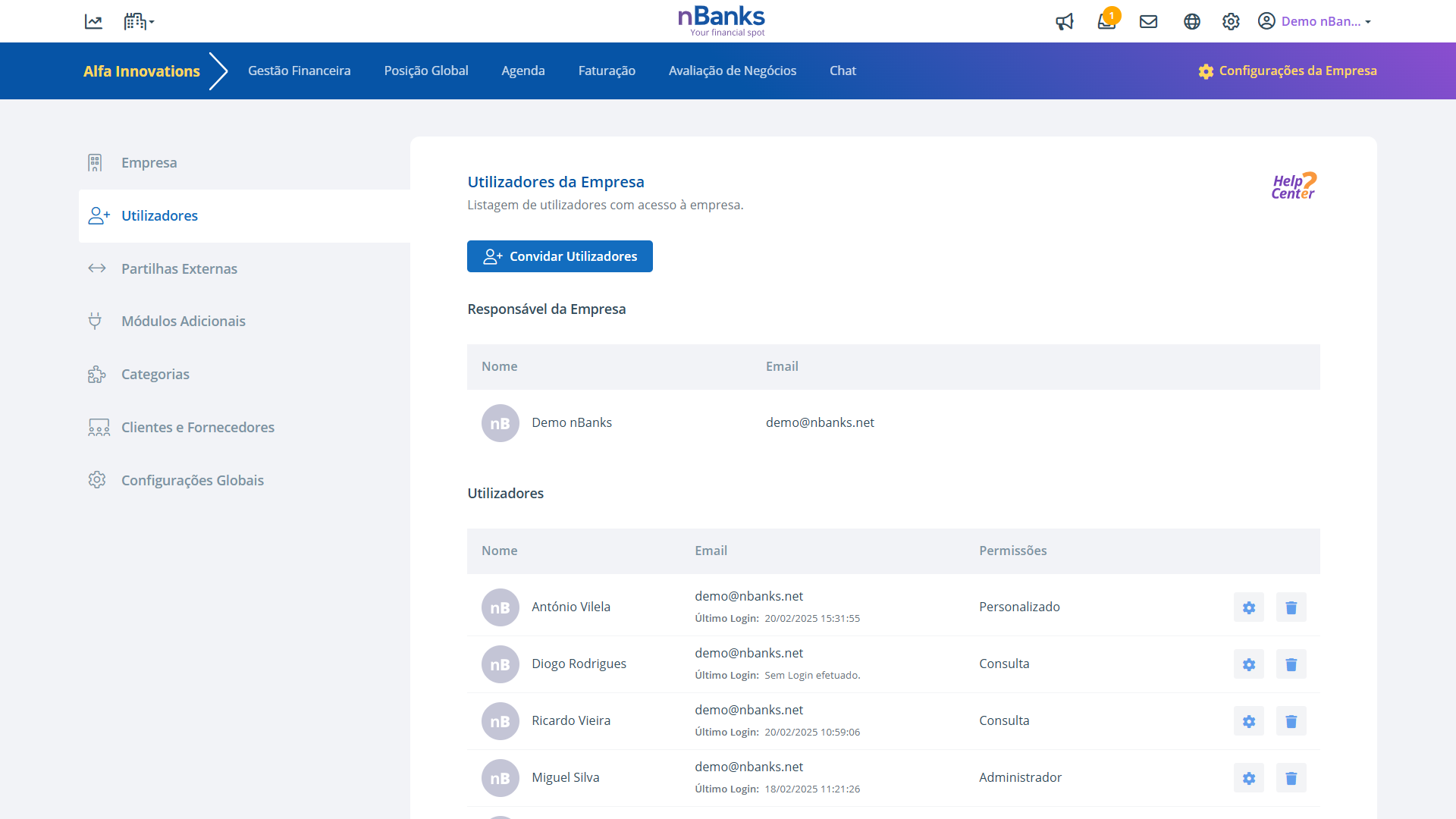
Go to the"Group Settings" area at the top of the page.
Select the Users tab.
Select whether you want to share information with a New User or an Existing User.
Click on Invite Users:
- For New Users: Enter the Name, Email and Telephone Contact of the user to be invited;
- For Existing Users: Select the desired user from the dropdown menu.
Configure this user's Access Permissions.
Next, configure user access to the Bank Accounts aggregated on the platform.
Confirm your consent when assigning permissions to the user to be invited.
Click on Send Invitation to send the invitation email to the user for access to nBanks.
And that's it! You've just shared the information with other users. You can edit each user's permissions at any time in this same area.