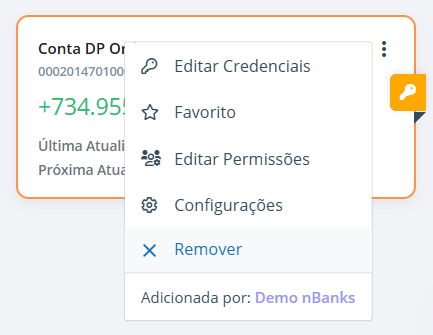Thank you, your request has been sent successfully!
!
Something went wrong with submitting the form! Please check your details and try again.

Choose the company you want from the "My Companies" menu.
Go to the Financial Management section and select the Bank Accounts tab.
Select the Banking Entity that contains the Account you want to remove.
Click on the three dots icon on the Account card you want to remove.
Click on"Remove" and confirm the action.